Create Chart of Accounts
Objective: Gain an understanding of the Chart of Accounts and how to configure the Charts of Accounts in the Admin module.
The Chart of Accounts defines which accounts the system will post transaction journal entries to. The Assetic Accounting module is an asset sub-ledger, so the Chart of Accounts should be configured to mirror the asset-related accounts in your organization's main financial ledger.
The Chart of Accounts can be configured in the Admin module.
From the Navigation Sidebar, select 'Admin' and from the Navigation Dropdown, select either 'Fair Value' or 'Historical' ledger depending on the accounting method being used in the environment (See Introduction to Assetic Accounting for further information on the ledger types).
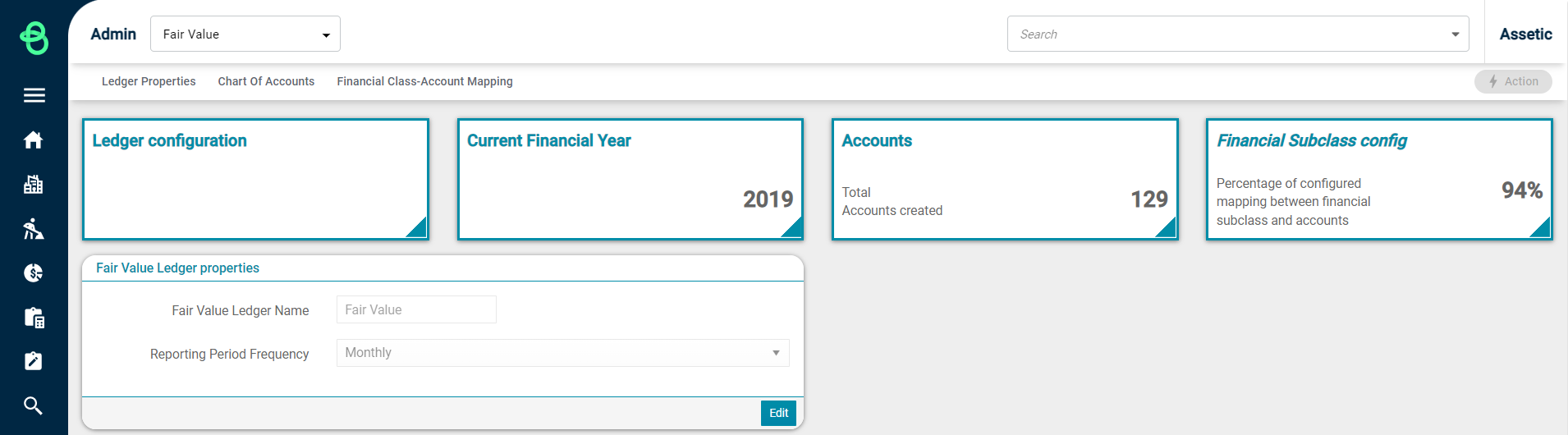
Click on the 'Chart of Accounts' tab and to be taken to the Fair Value Ledger accounts/Historical Ledger accounts page.
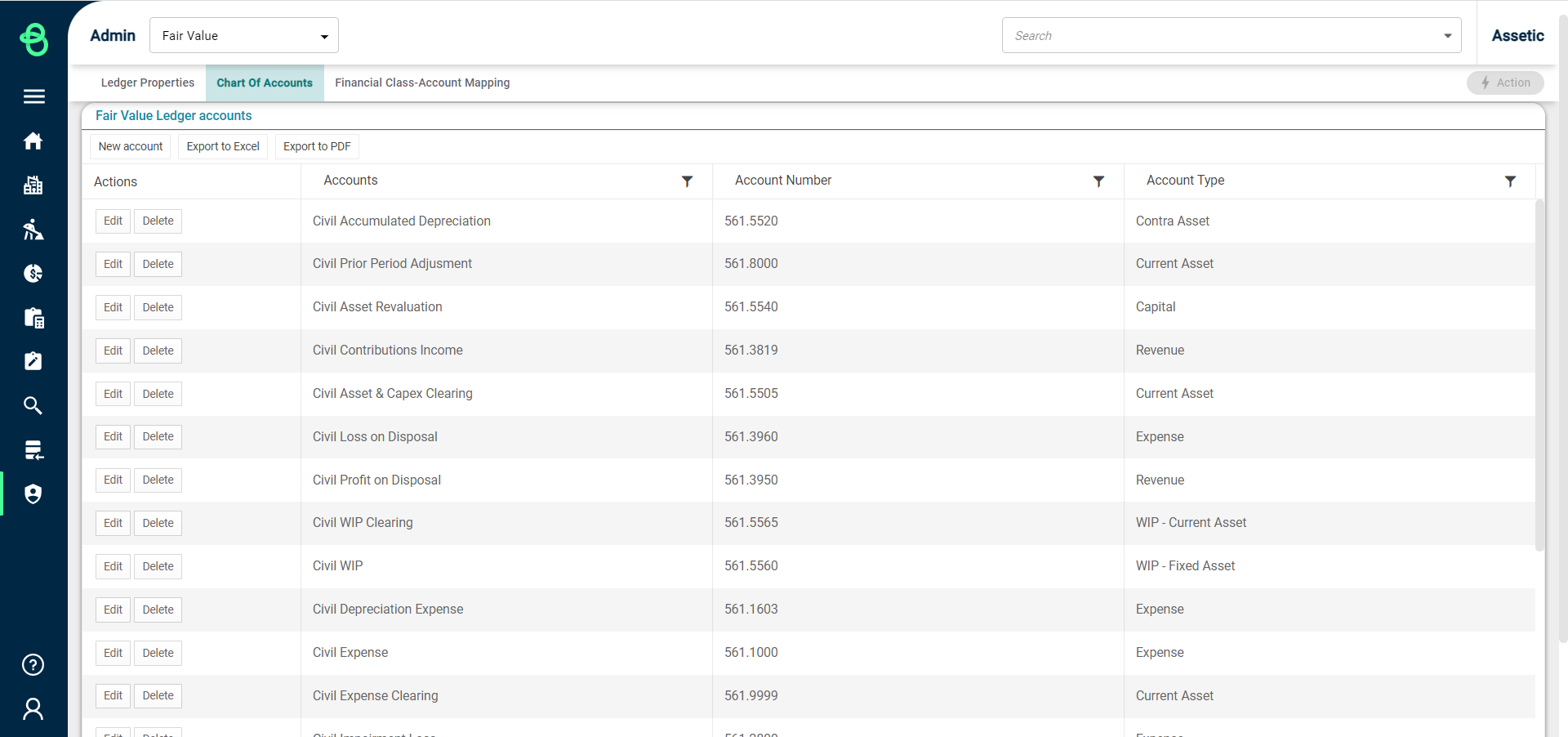
On this page, a new Account can be added by clicking on the 'New Account' button. This will bring up a popup window:
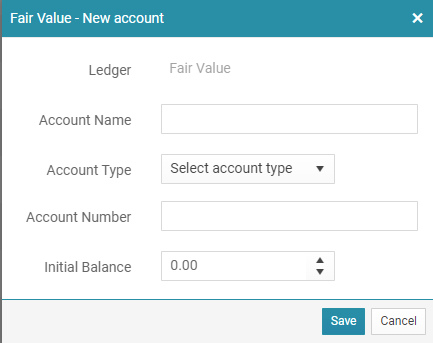
-
Ledger: The 'Ledger' field is automatically populated with the type of Account the user has selected (either Fair Value/Historical Value).
-
Account Name: Is an alpha-numeric field to enter the Account name.
-
Account type: A drop-down menu from which the user selects one of the existing Account types.
-
Account Number: An alpha-numeric field to enter the Account number.
-
Initial Balance: The Initial Balance is only applicable to Capital Account Type. This is useful when creating Revaluation Reserve Accounts with an initial balance.
After all the above-mentioned fields are populated, click Save to create the new Account and return to the Fair Value/Historical Ledge Accounts page.
To edit an Account, click on the 'Edit' button next to that particular account.
NOTE Users can only edit Account Name, Number, and Initial Balance, or delete the Account, if there are no journal entries in that Account.
